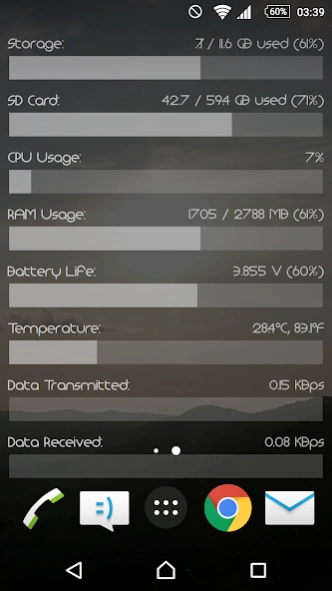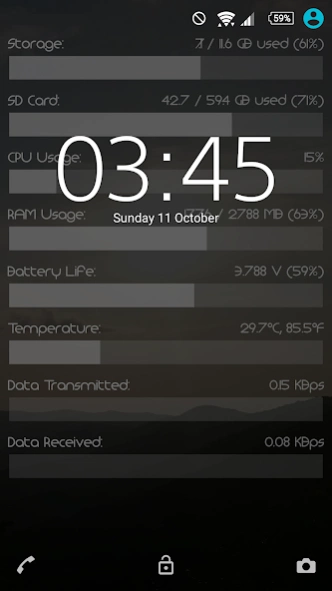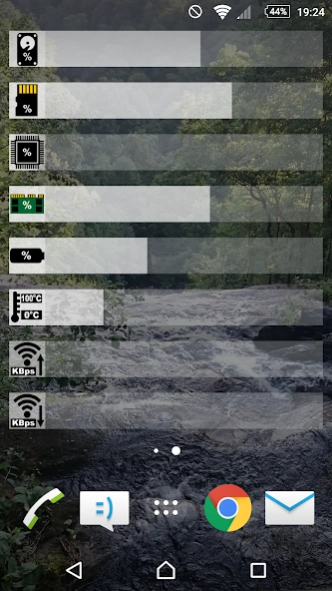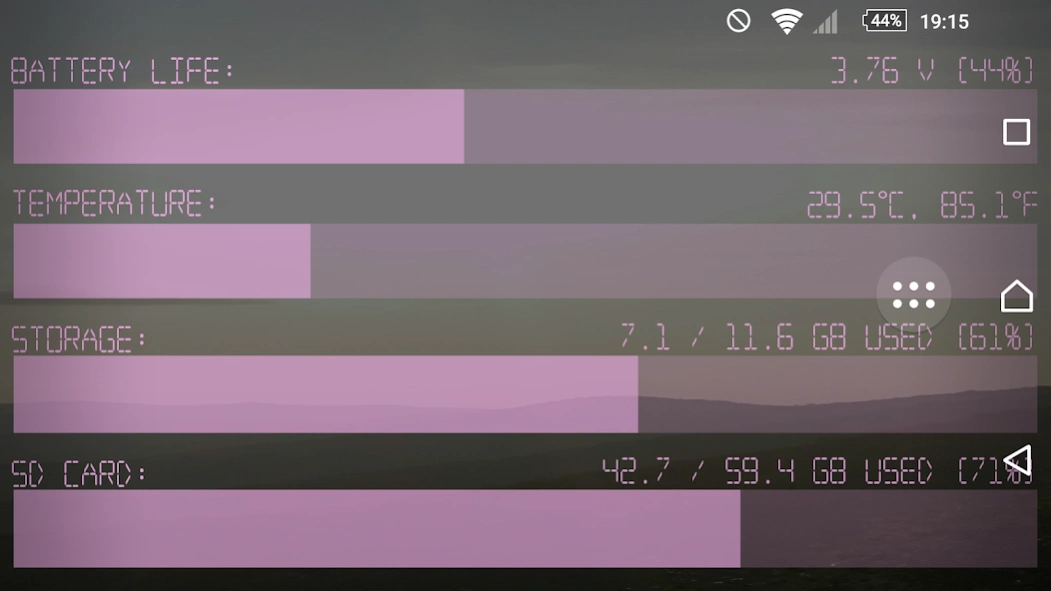System Monitor Live Wallpaper 1.2.0
Free Version
Publisher Description
System Monitor Live Wallpaper - A simple, readable, non-intrusive.way to read system stats from your home screen
Ever wanted to know how much disk space you're using on your phone? Or what your phone's temperature, CPU usage, memory or network usage is?
This app lets you see all of this info and more, from the comfort of your lock/home screen!
You'll be able to see the following data of your device:
-- Storage Usage (GB and %)
-- SD Card Usage (GB and %)
-- CPU Usage (%) (Not supported on Android 8+)
-- RAM Usage (MB and %)
-- Battery Life (Volts and %)
-- Battery Temperature (C and F)
-- Network Data Transmitted (KBps)
-- Network Data Received (KBps)
This wallpaper offers many options for you to customize it to your needs:
-- Refresh rate
-- What info to show
-- The order in which the info is shown
-- Enable/disable text labels next to the charts
-- Background colour
-- Background image of your choice, from your gallery
-- Background tint
-- Text/charts colour
-- Font (from a range of cool fonts)
-- Text size
-- Foreground tint
-- Dividers
-- Margins
-- Padding
Other features:
-- High/low indicators, where the charts change yellow or red if you are using too much of or running out of the stat in question
-- Portrait AND landscape support (if your device supports it)
***INSTRUCTIONS***:
This comes as a live wallpaper, not a stand-alone app. Follow the steps below (may differ depending on device).
To set on Home Screen:
-- screen="" wallpapers="">
On certain devices, you may also be able to set it on both your home and lock screen:
-- settings="" personalisation="" wallpaper="" lockscreen="" wallpapers="">
Enjoy!
About System Monitor Live Wallpaper
System Monitor Live Wallpaper is a free app for Android published in the Themes & Wallpaper list of apps, part of Desktop.
The company that develops System Monitor Live Wallpaper is minniapps. The latest version released by its developer is 1.2.0.
To install System Monitor Live Wallpaper on your Android device, just click the green Continue To App button above to start the installation process. The app is listed on our website since 2018-07-30 and was downloaded 16 times. We have already checked if the download link is safe, however for your own protection we recommend that you scan the downloaded app with your antivirus. Your antivirus may detect the System Monitor Live Wallpaper as malware as malware if the download link to uk.co.markmenezes.systeminfolivewallpaper is broken.
How to install System Monitor Live Wallpaper on your Android device:
- Click on the Continue To App button on our website. This will redirect you to Google Play.
- Once the System Monitor Live Wallpaper is shown in the Google Play listing of your Android device, you can start its download and installation. Tap on the Install button located below the search bar and to the right of the app icon.
- A pop-up window with the permissions required by System Monitor Live Wallpaper will be shown. Click on Accept to continue the process.
- System Monitor Live Wallpaper will be downloaded onto your device, displaying a progress. Once the download completes, the installation will start and you'll get a notification after the installation is finished.